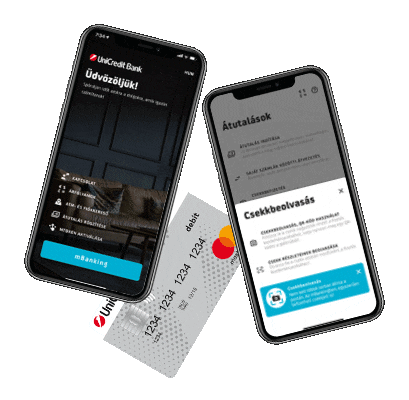
Information on the CBH login
We wish to inform you that, in view of the amendment of Act CXX. of 2001 on the Capital Market, which entered into force on 1 January 2016, from February 2016 you will be able to check the data of your securities account and, when applicable, client account, as of the last day of the previous calendar month, on the website https://eszlaweb.mnb.hu/ of the Central Bank of Hungary (hereinafter referred to as “CBH”). In order to use that function on the CBH website, you will need a login ID (“CBH login ID”) and a password (“CBH password”). We sent you the CBH login ID earlier in a separate letter (February 2016). You will be informed of your current CBH login password in your monthly securities account statement and you will receive a new CBH login password each month. Pursuant to the provisions of the law, the CBH login password cannot be replaced or modified within the month.
Please keep your CBH login ID and CBH login password secret (i.e. keep them confidential, carefully, safely and separately) and make sure that no unauthorised third party can have access to them in order to reduce the risk of the data of your securities account or, when applicable, client cash account, being disclosed to any unauthorised third party.
The relationship managers working in branches will be happy to assist you in replacing your CBH login ID (if it is lost or stolen).
In order to secure your login to the CBH website, we advise you using some firewall software and regularly updated anti-virus and anti-spyware program. Any query made from places other than your own computer and from any public internet point entails an enhanced risk of the queried information being accessed by unauthorised parties.
Please also take into account our security information pertaining to online services, which gives you some basic information and general advice:
Security information
We kindly draw your attention that our Internet and Mobile Banking services require your identification data (user identifier and regular password as well as a one-off password generated by a token in case of token log in) solely for logging in, and require a one-off password received in an sms or generated by a token only for the authorization of orders you have entered.
From February 2016 you will be able to check the data of your securities account and, when applicable, client account, as of the last day of the previous calendar month, on the https://eszlaweb.mnb.hu website of the Central Bank of Hungary (hereinafter referred to as “CBH”). In order to use that function on the CBH website, you will need a login ID (“CBH login ID”) and a password (“CBH password”). We sent you the CBH login ID earlier in a separate letter (February 2016). You will be informed of your current CBH login password in your monthly securities account statement and you will receive a new CBH login password each month.
Please keep your user identifier and passwords confidential; keep them carefully, safely and separately and make sure that no unauthorised third party can have access to them in order to reduce the risk of the data of your accounts being disclosed to any unauthorised third party.
If entering the log in surface you experience that in a message referring to maintenance or updating you are requested to provide the one-off password of authorization for data verification or for any other purposes, do not give it under any circumstances! In addition if you experience any unusual working, for example the access code is asked for more times in case of the login to the system. Please exit the system immediately and report it to our colleagues in our call centre dialling the phone number +36 1 325 3200. Based on your report the case will be investigated – since in case of finances, it is necessary to be cautious. At the same time your urgent transfers and other transactions can be managed through our call centre.
We kindly draw your attention that we modify the content of the SMS for data verification in our Internet Banking system.
Besides the authentication code the SMS will contain other details for data verification (such as the account number to be credited and the amount of the transfer), when managing your transactions one by one in SpectraNet Internet Banking Light and SpectraNet Internet Banking Plusz systems.
If you have any questions or need assistance, please also call our call centre dialling the numbers above.



