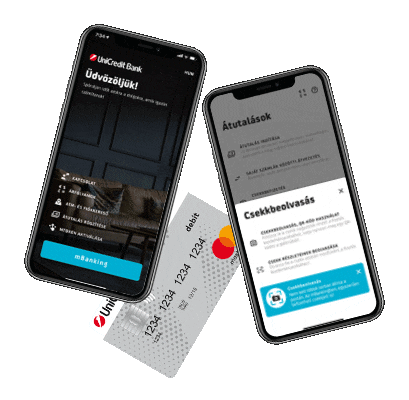
[UniCredit eBanking]
Internet banking service
With the help of [UniCredit eBanking], you can access your bank account data, check your account balances, send a payment, make a term deposit or give us a securities instruction. Our Internet banking service allows you to bank conveniently on your desktop or laptop computer.
To access this service, you need to sign a contract, which you can do at any one of our branches. If you are already a customer and need some information on how to use the system, please click here: eBanking Guide.
[UniCredit eBanking] is available to our retail clients. The SpectraNet Internet Banking system is available to our SME and corporate customers.
Retail clients with a contract for the service can log in on to the platform on UniCredit Bank’s official website, under the Internet Banking menu.
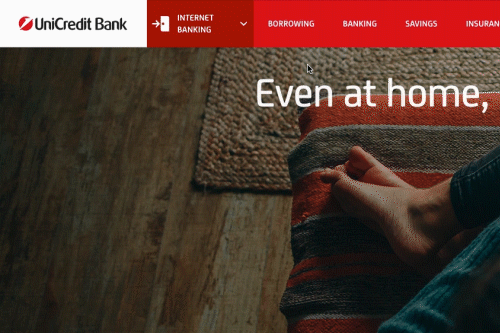
BENEFITS OFFERED BY THE [UniCredit eBanking] APP
 |
 |
 |
 |
| Track your spending | Budget | Bank safely | Save time |
| Clear diagrams help you understand better what you are spending on and where you could save some money. | The budget planning feature lets you plan your spending in advance and helps you keep to your goals. | [UniCredit eBanking] uses two-factor authentication in line with EU directives | Internet banking lets you bank from the comfort of your home. |
Features offered by [UniCredit eBanking]
- Check your balance and transaction history at any time.
- Make a payment to any account.
- One-off domestic HUF transfers below HUF 10 million are received by the beneficiary within seconds, even on bank holidays, at the weekend and overnight.
- Pay your credit card bill.
- Sign your transactions conveniently by using the [UniCredit mBanking] mToken function in the mobile application service. Find out more.
- Manage your investments and savings effortlessly with the help of the securities module.
- Submit certain declarations (e.g. repayment moratorium, statutory reconciliation of banking data) without visiting a bank branch.
- Create, edit and delete standing orders and direct debits at any time.
- View loan balance and history.
- Download your electronic account statements to your computer.

Frequently Asked Questions
Our mobile application service [UniCredit mBanking]
Bank with us even more conveniently on your smartphone, using the UniCredit mBanking mobile banking app. Make the most of your spare moments: send payments in seconds or use your camera to pay your postal payment orders without queuing at the post office!
Further information is available on the UniCredit mBanking page.
Dear Client,
Please remember that you can also find important information about digital banking on the Financial Navigator consumer protection website of the National Bank of Hungary.
This information is not comprehensive and does not constitute an offer to conclude a contract. The terms and conditions related to the service are included in the bank’s business conditions, announcements and lists of conditions, which are available at all our branches. The bank reserves the right to change its terms and conditions.
The [UniCredit eBanking] service is subject to a fee of HUF 200 per month in the case of authentication by text message and HUF 150 per month in the case of mToken authentication. The fee is waived by the Bank under this promotion. This promotion is valid until further notice.



