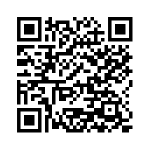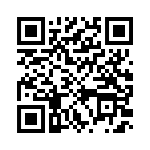Digital Document Exchange (DDE)
You need to go to the bank to settle an important matter, but you can't make it back for your appointment with your client?
Now, instead of waiting in line, looking for a parking space or even spending your time travelling, you can focus your efforts on your business using our new Digital Document Exchange.
Why use Digital Document Exchange?
- We launched the Digital Document Exchange to be able to serve our customers remotely as well, in a paperless manner, making their everyday banking even easier.
- DDE provides a secure, closed channel for sharing documents. With the Digital Document Exchange, you can sign contracts and exchange documents with your bank as if you were in person at your branch.
- It also allows our customers who do not have their own electronic signature facility to sign contracts.
- DDE is available via a web interface and requires nothing but a computer.
How does it work?
- You can initiate access to the DDE by signing a declaration and the associated contract for yourself and your associates, providing your email address and telephone number.
- The bank then creates your/your company's Digital Document Exchange account and sends the activation link and the SMS code required for access to the email address and phone number you provided.
- When communicating with the bank, the Digital Document Exchange sends you or your staff an email notification when contracts or documents are received, which you can view by logging into the application and sign them with a single-use (so-called disposable) security certificate.
- The disposable security certificate is provided by the bank to its customers using the Digital Document Exchange but you can also sign the document with your own authenticated security certificate.
Using the Digital Document Exchange our customers can make their business processes simpler, faster and more transparent.
What do I need to be able to use the service?
- DDE is available online, it is very easy to use, you don't need to download anything.
- All you need is a computer and signing a contract for the service.
- To use DDE you also need to provide an email address and a mobile phone number for the person using the system.
- You must also have a business/corporate account by UniCredit Hungary Bank Zrt.
SpectraNet Internet Banking
With the help of the online SpectraNet Internet Banking service offered by UniCredit Bank Hungary Zrt., you can make queries about the current balance of your bank accounts, place deposits, or initiate transfers or other transactions from anywhere in the world at any time. All transactions can be carried out safely, quickly and conveniently, either from your home or your office, not only saving time but also saving money because of the favourable conditions.
You can get detailed information about the available service, please click on the link below.
During the development of this service, we regarded security as a primary focus and thus the security of the system is guaranteed by an internationally recognized, multi-layer security system. Login to the SpectraNet Internet Banking system and the signing of orders (authentication) can take place via SMS or with the use of a Token. The electronic mailbox function allows the transfer of order packages between the installed Spectra programs and the SpectraNet Internet Banking with the purpose of ensuring the opportunity to modify or add further signatures and send them to the bank.
Spectra and Spectra Light Electronic Banking Program
Using the installed Spectra client program, you can take care of your banking needs as well as request account information via your computer in Hungarian, English, or German without having to go to your branch office. Thanks to the online system, you can watch debits and credits made to your account in real time.
The installed application provides an opportunity for the creation of an automatic data connection with the company’s accounting system, thus even a high volume of orders can be registered by data import or export. Our IT experts provide assistance in setting up the communication between the accounting system and Spectra.
Major services provided by the system:
Submitting orders:
- HUF and FX transfers
- Direct Debit orders
- Postal cash payment orders
- Batch transfers and direct debit
- Placing and cancelling deposits
Query options:
- Current account balance inqueries
- account statement queries and downloads (available in certified PDF format)
- Account history query dating back to the opening of the account
- Exchange rates and interest conditions
Other operations:
- Cash delivery orders
- Announcing cash withdrawals
- Ordering the issue of coverage confirmation or bank information
- Calling of loans (HUF/FX)
Sending free-format letters:
- This way, you can give orders to our bank in an unstructured format
ViCA (Virtual Chipcard Application)
ViCA (Virtual Chipcard Application) is available for UniCredit Bank clients as well. ViCA application can be used to log-in to Spectra/SpectraNet and to sign banking orders there instead of the current authentication methods (like mToken).
- The application is available for mobile phones with Android or IOS operating system furthermore it can be installed on computers with Windows operating system
- The ViCA application can be downloaded from the application stores (Google Play, App Store, Windows 10 Microsoft Store), but the download links are also available below
- How to use ViCA you can find instructions below and in the Help menu within the application
Should you have any question in relation to the above, do not hesitate to contact your relationship manager or our Call Center at (+36 1/20/30/70) 325 3200. Our colleagues are at your disposal.
Related documents
UniCredit Telephone Banking
With the help of UniCredit Telephone Banking service you can use almost the whole range of our services every day of the week in 24 hours.
The benefits of Telephone Banking:
- Security: queries, orders; limits on specific accounts.
- Wide range of operations available without visiting the branch office.
- Automatic system.
- Favourable conditions and submission deadlines.
At UniCredit Bank a text message (SMS) service is available with credit and debit cards as well as bank accounts, even through the Spectra program or SpectraNet.
Text message (SMS) service for bank cards
- Notifications on successful, unsuccessful or deleted purchases, cash withdrawals, card account balances or limit modifications.
- You may select to be notified of the outstanding amount on your credit card, any payment deadlines, the minimum amount to be paid as well as any fees or interest charged on your credit card account and, in the case of any changes, the full amount of your debt to date
Text message (SMS) service with current accounts
- Notifications on credits and debits
- Current account balance notifications
- Notifications on uncovered orders and batch collections
Electronic Statement
UniCredit Bank Hungary Zrt. provides the possibility to have your bank account statements in an electronically signed (authenticated) PDF format.
The electronic statement of UniCredit is:
- Quick – no need to wait days for mailing, you can download and check your electronic bank account statement from 10 am at the next business day following the statement date
- Safe – the electronic bank account statement cannot be accessed by any unauthorized person
- Simple and easy to store – you can access and download your electronic bank statement through our Internet Banking (or the installed Spectra application) thus no storage capacity is needed in your office, moreover it cannot be mixed with invoices or other documents
- Official – the secure digital signature and timestamp issued by a qualified service provider ensures that the electronic statement is considered as an accounting document according to the Act C. of 2000 on Accounting.