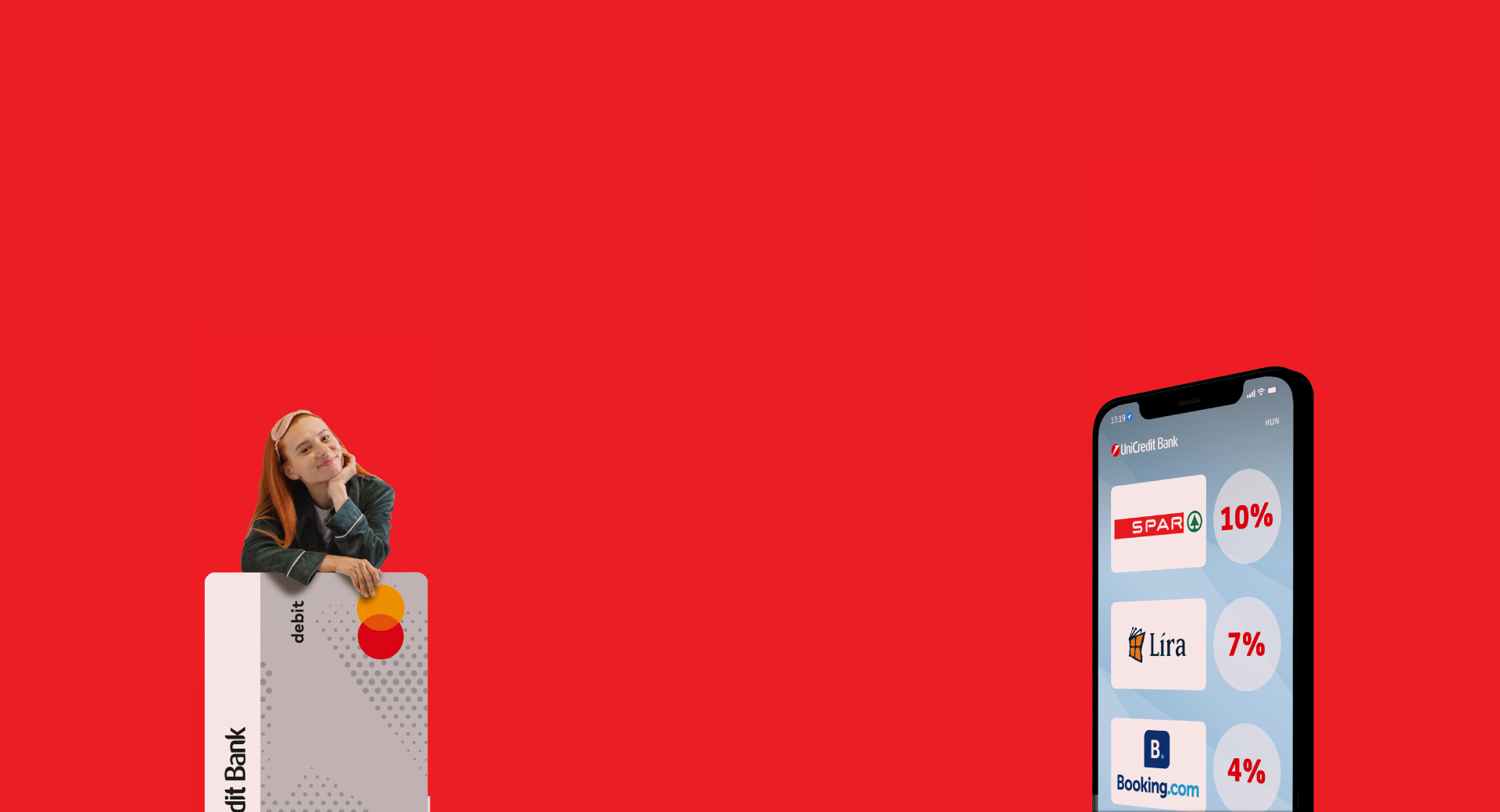Card+ discounts cashback
The Bank credits HUF amounts collected in the Card+ Discount program once a month to the account linked to the participant's debit and/or credit card used for payment. In the case of a debit card, the account is credited to the primary bank account linked to the user's debit card of the Account Owner, in the case of a credit card, to the credit card settlement account linked to the card, which is credited after card purchases made and posted at merchants in the previous month, no later than 30 working days after the posting. If the accounting is not done in the month of purchase, we will credit the discount in the month following the accounting. Traders can provide otherwise in their offers.
The credit is given under the legal title "purchase discount", which is considered a tax-free allowance given for business policy purposes, based on the current regulations of the Personal Income Tax Act.
On the Card+ tab of the Offers page of the mBanking service, participants receive information:
a) on the credits received in the previous month, aggregated and broken down into individual transactions;
b) on the amount of credits received during the previous months, broken down into individual transactions.
Information about the credit will appear in the account history at the latest when the amount of the discount is credited.
The Bank notifies the owner of the bank account or credit card account associated with the card about the crediting of the discounts on the account statement or on the credit card transaction statement.
Credit is only possible to an active bank card and the live bank account behind the bank card. The merchant also has the option to reject the bank card transaction used in the Discount Program if fraud is suspected.
Merchants participating in the Discount Program may limit the maximum total value of the discount per campaign. The extent of the restriction can be found in the detailed description of the offers appearing in the mBanking service. Merchants participating in the Discount Program may deviate from this limit in a way that is more favorable to the customer.
You can view the conditions related to the Card+ Discount Program here:
Terms and Conditions, Data Privacy Document
This information is not comprehensive and does not constitute a contractual offer. The terms and conditions for the service can be found in the bank's business regulations, announcements and condition lists, which are also available at any of our bank branches. The bank reserves the right to change the conditions.